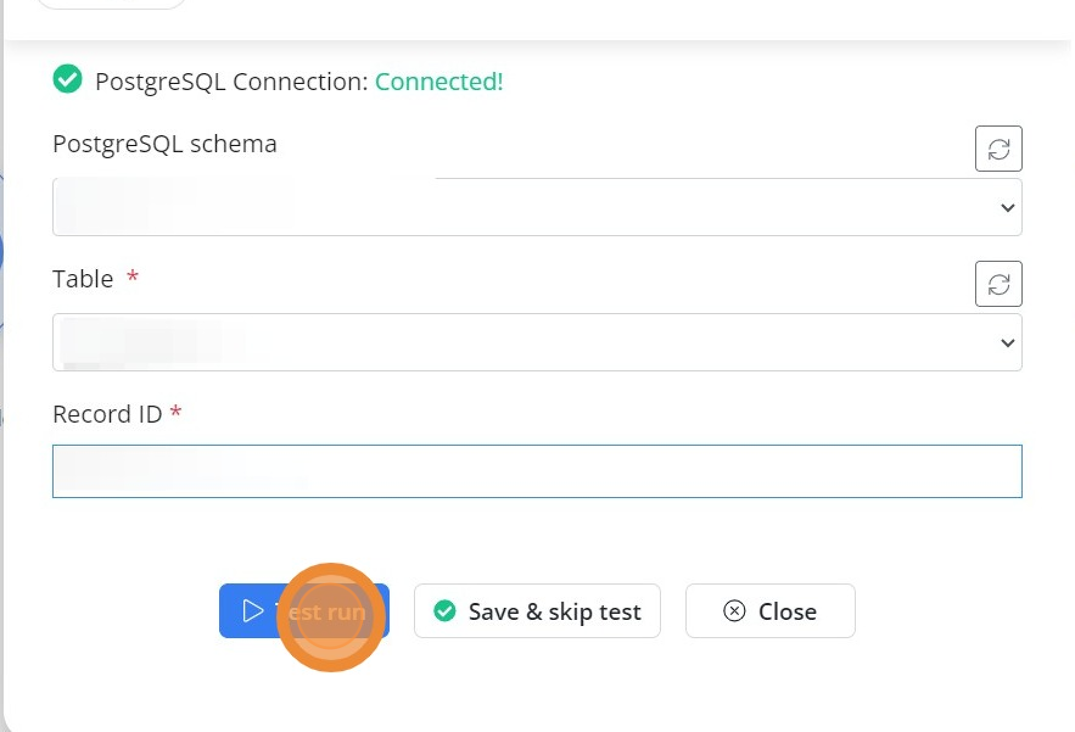PostgreSQL- Delete Record By ID
In this step-by-step guide, you will learn how to configure a PostgreSQL- Delete Record By ID node for your website or application.
How to Configure?
1. Click on 'PostgreSQL- Delete Record By ID' node
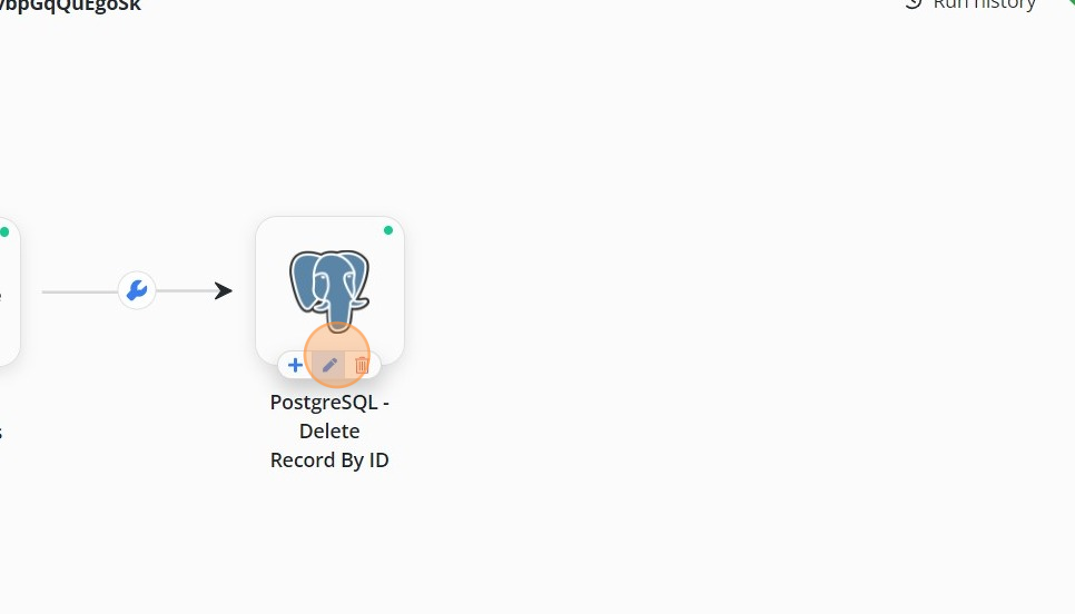
2. Click on 'Configure PostgreSQL Connection'
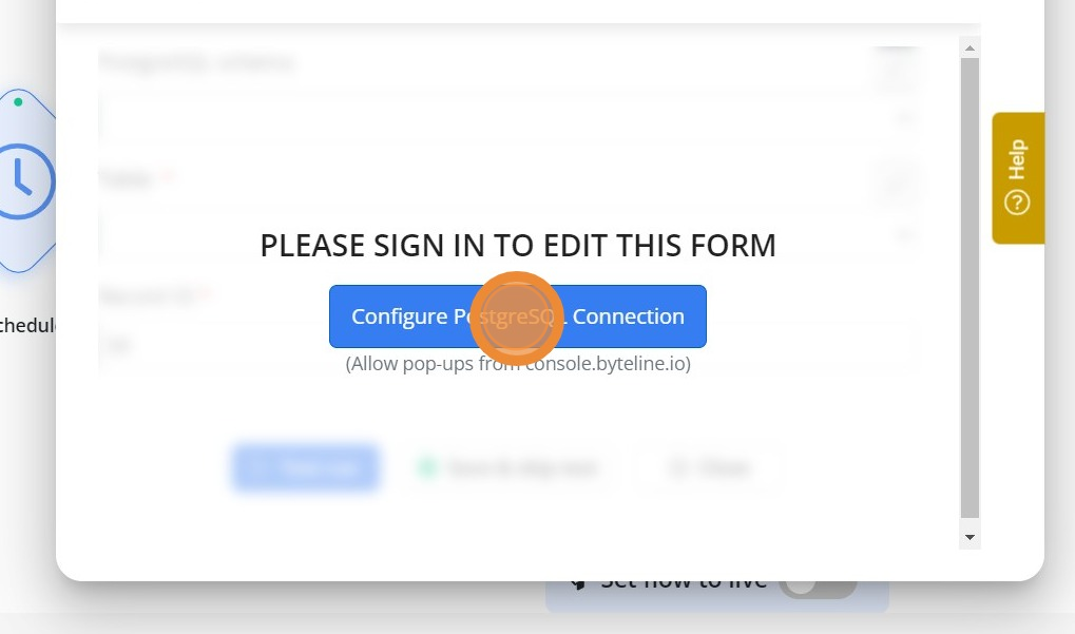
3. Provide valid details to the fields
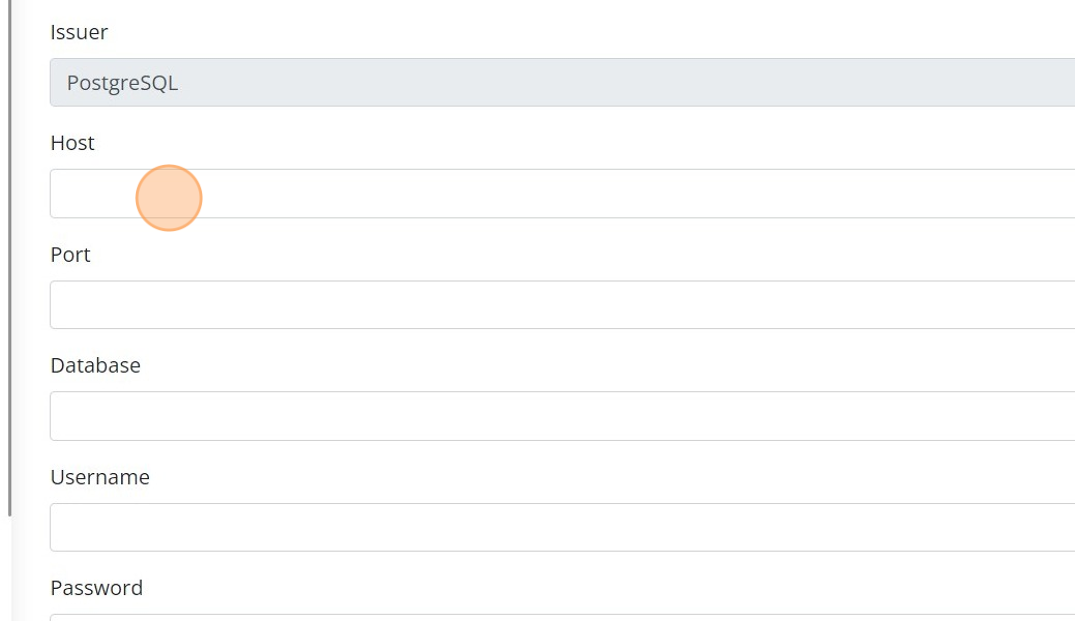
4. Click on 'Save' button
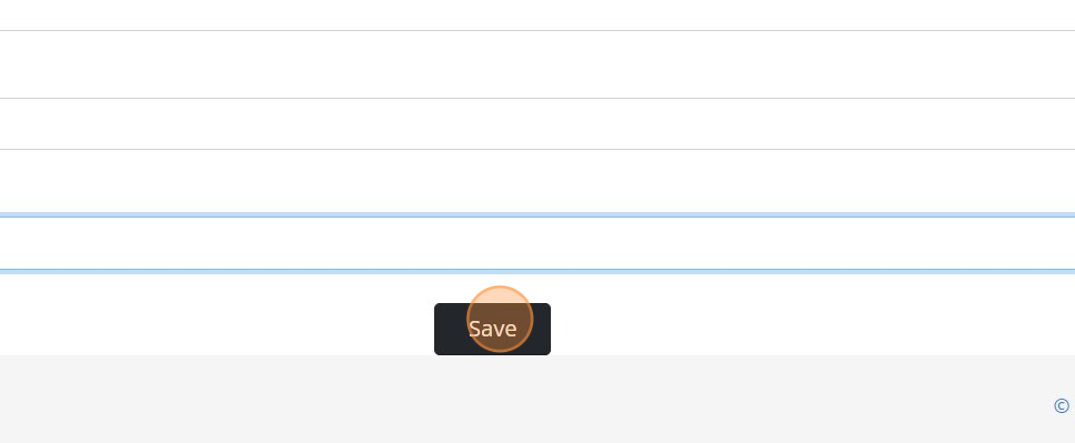
5. Click on 'Refresh' button
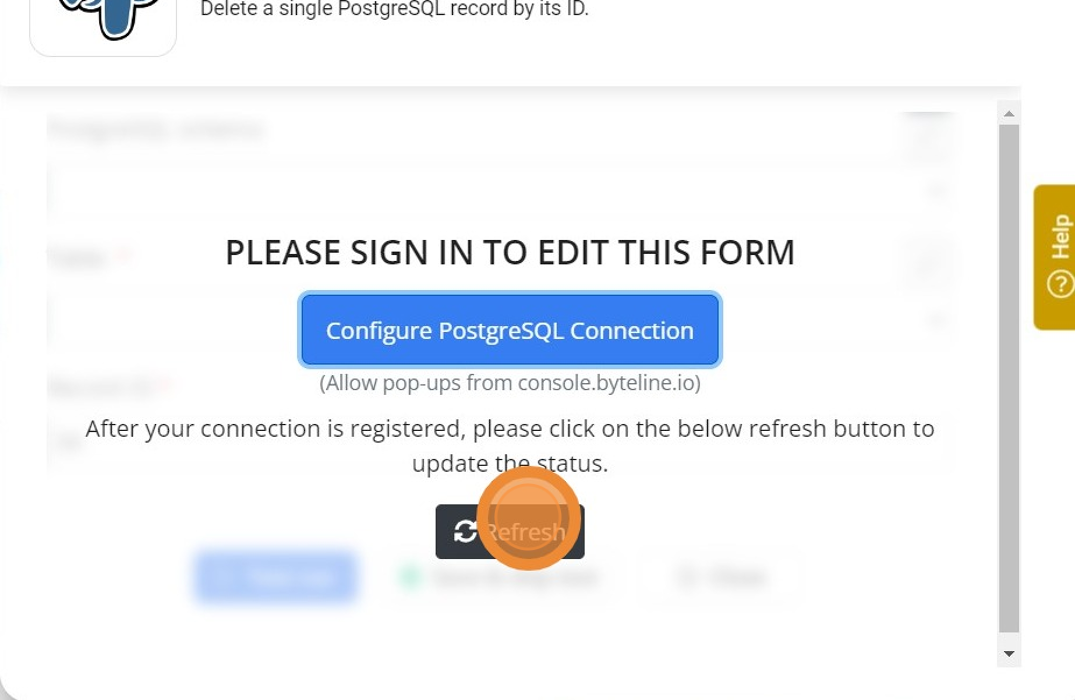
6. Select the schema from 'PostgreSQL schema' dropdown
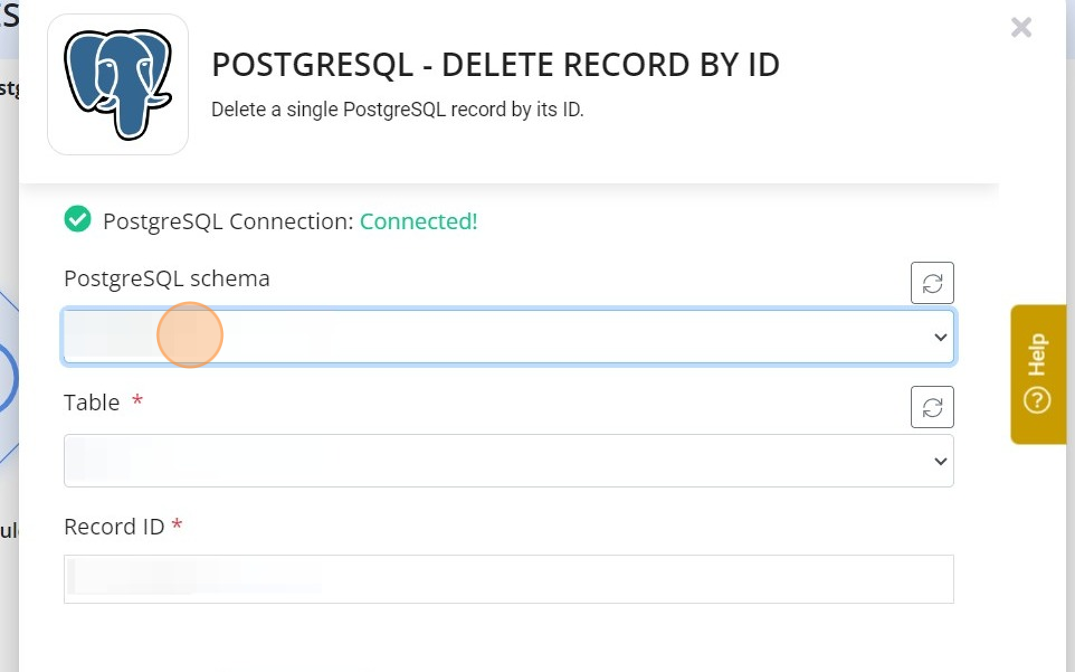
7. Select the table from 'Table' dropdown
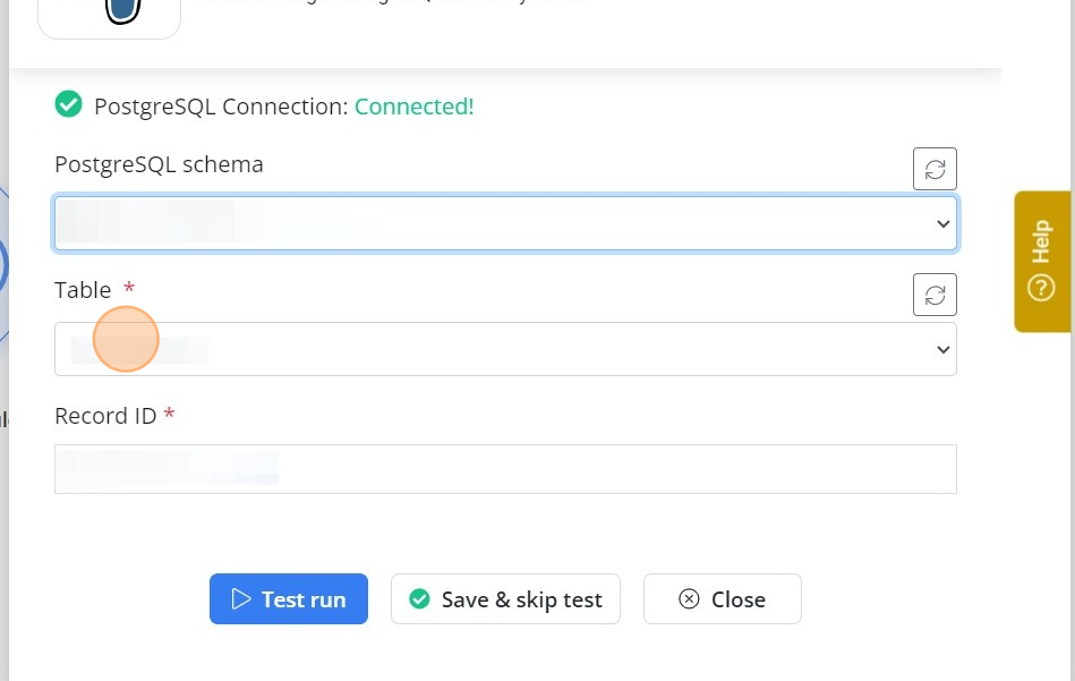
8. Select/Provide the Record ID to the field
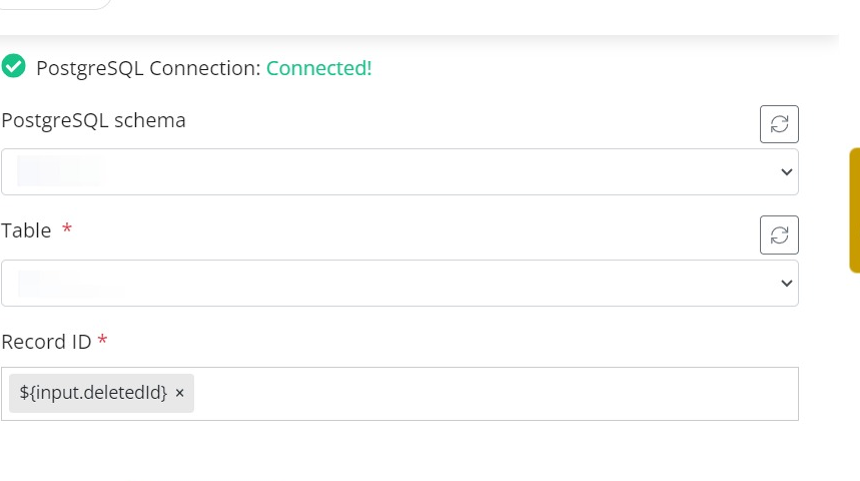
9. Click on 'Test run'