Connections
Introduction
A Byteline connection integrates with many SaaS services to facilitate efficient data exchange. Byteline supports manual and OAuth-type connections. In the manual type, the user needs to have the API key (and/or other keys) of the service to be integrated, whereas in the OAuth type, users can log in with third-party account credentials.
Connections Tab
This connection tab lets you see the currently connected services in Byteline. You can use this tab to disconnect services that you no longer use.
When a user deletes the connection, its credentials are permanently deleted from Byteline.
Step - 1. Click on the Connections tab to view or establish connections.
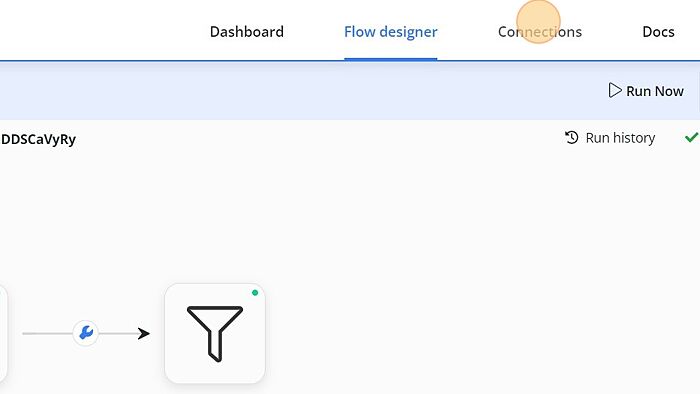
Deleting Connections
Step - 1. Click "Delete Connection" to delete the Airtable connection.
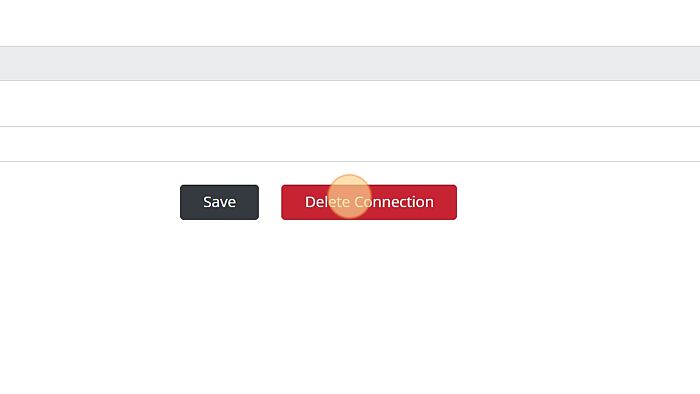
Step - 2. Click "Delete" to confirm.
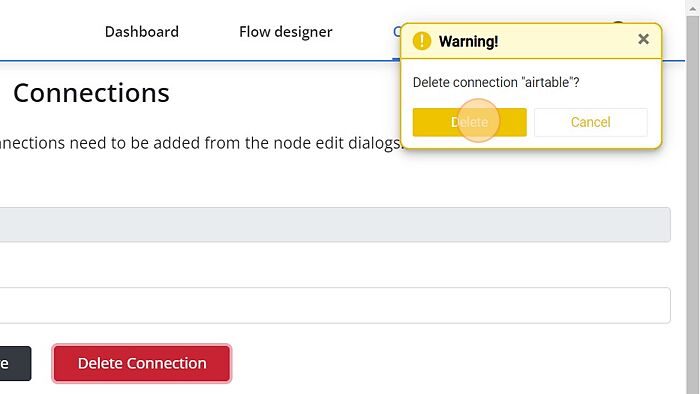
Creating Connections
Connections can only be created from the task node such as Reddit, Google sheet, Mailchimp, and many more. You can delete the connection from the Connections window.
Step - 1. Click on the sign-in button in the configuration window of the node.
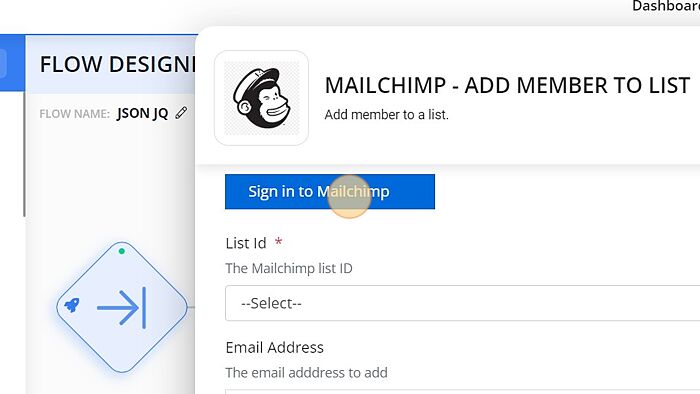
Step - 2. Enter credentials and log in third-party platform to access its services or data directly from Byteline.
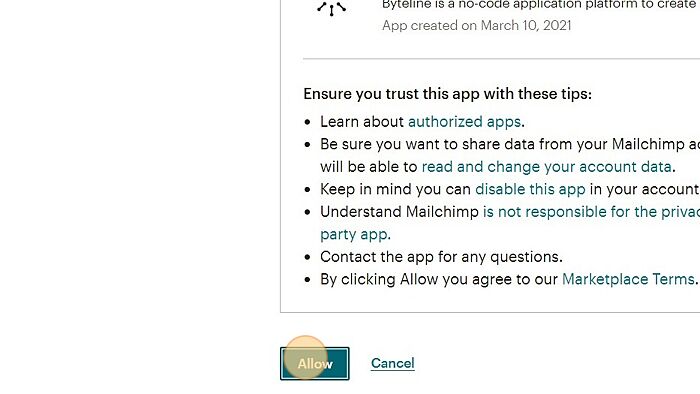
Step - 3. Click "Refresh"
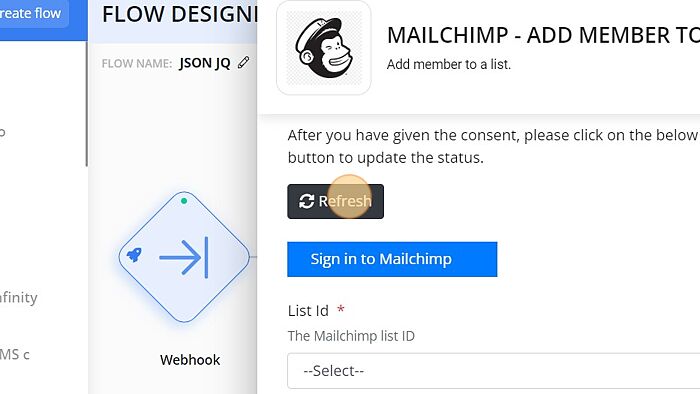
Step - 4. Once you sign-in through the node configuration window, automatically connection will be created.
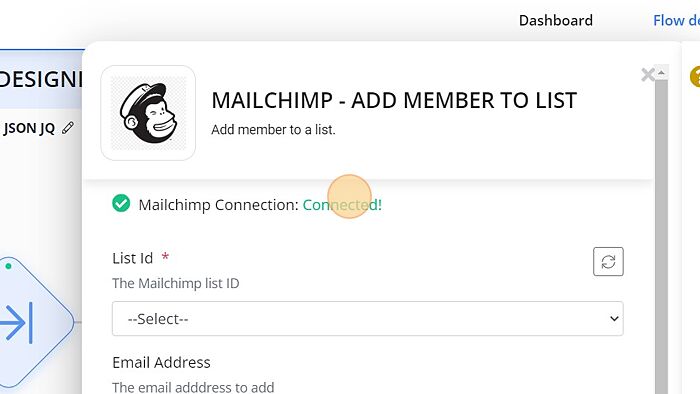
Thus, you can create and delete a connection between the terminals.
