Unique fields for smart update
Unique keys (aka fields or columns) play a fundamental role in the create/update tasks, e.g., Webflow Create/Update, to figure out if the record already exists, in which case the update operation is performed. If the record doesn't exist, then a new record is created.
A unique key is a column or a combination of columns in a database table that guarantees uniqueness for each row. It ensures that no two rows can have the same values in the specified columns, thereby preventing duplicate data.
Marking unique fields
Byteline provides an easy way to mark unique fields on all our create/update tasks (Smart Update). Below is a screen from the Webflow Create/Update task. You can easily mark one or multiple fields as unique using the toggle button.
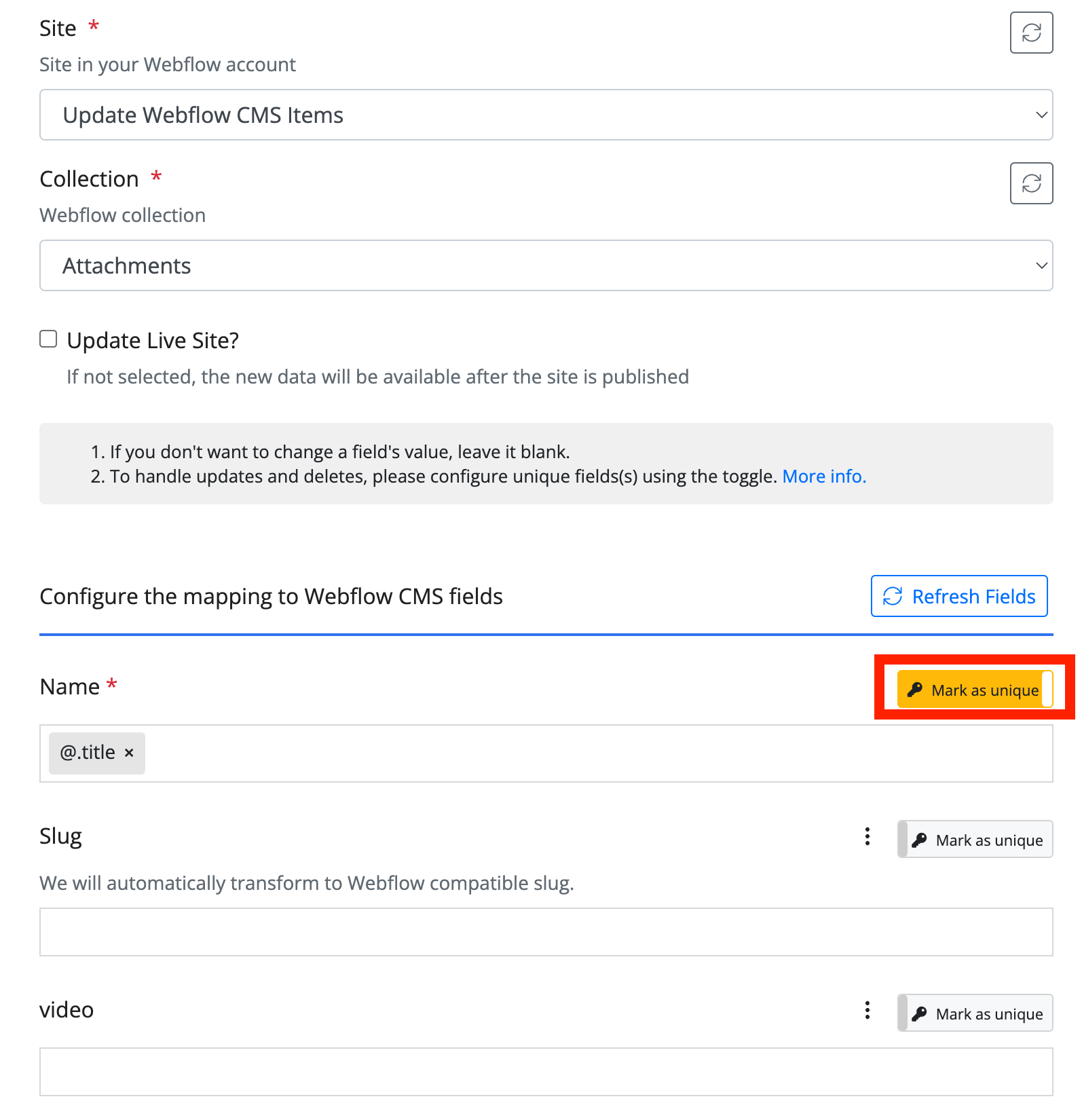
AND operation is used when multiple unique keys are selected.Create or Update
During the task execution time, Byteline gets all the records from the app, e.g. Webflow or Airtable, and then finds if a matching record exists where values of the unique field(s) are the same. If a record is found, that record is updated; otherwise, a new record is created.
