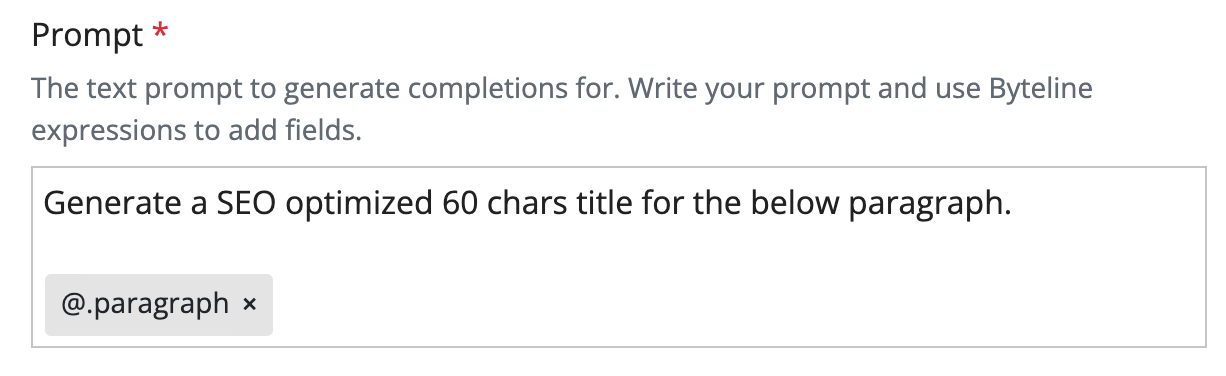OpenAI - Send Prompt
In this step-by-step guide, you will understand how to configure an OpenAI - Text Completion node for your website or application.
How to Configure?
1. Click on 'Edit' button
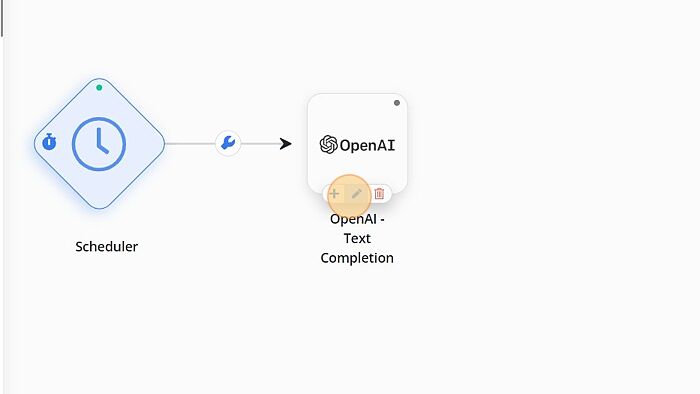
2. Click on 'Configure OpenAI Connection' button
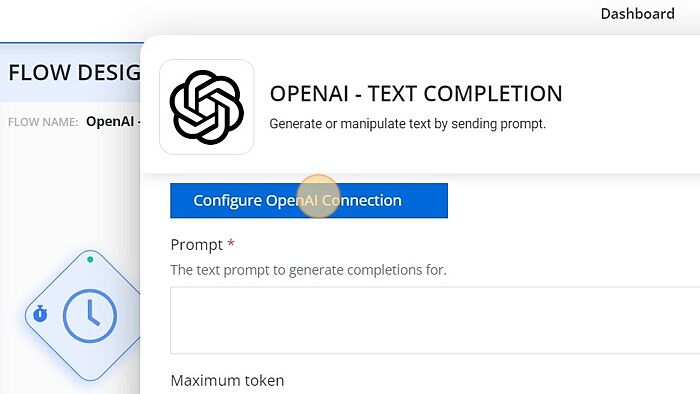
3. Generate and Copy the 'Secret Key' from OpenAI's site
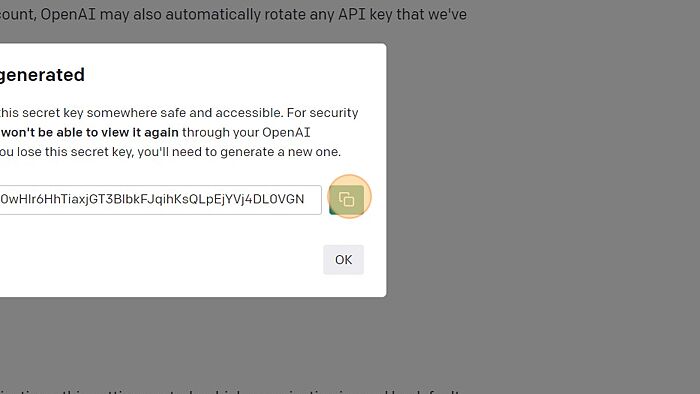
4. Paste the Key to 'API Key' field
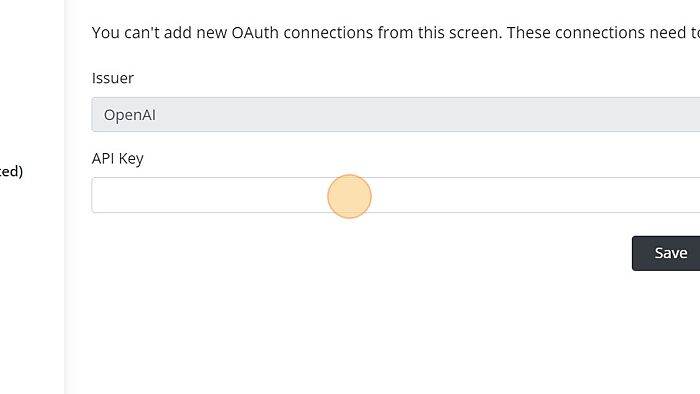
5. Click on 'Save'
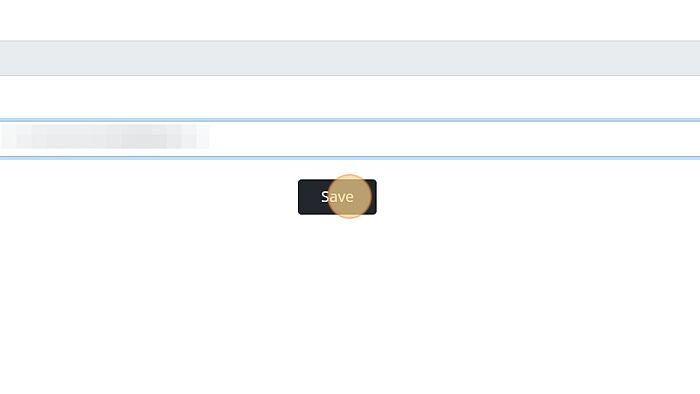
6. Click on 'Refresh'
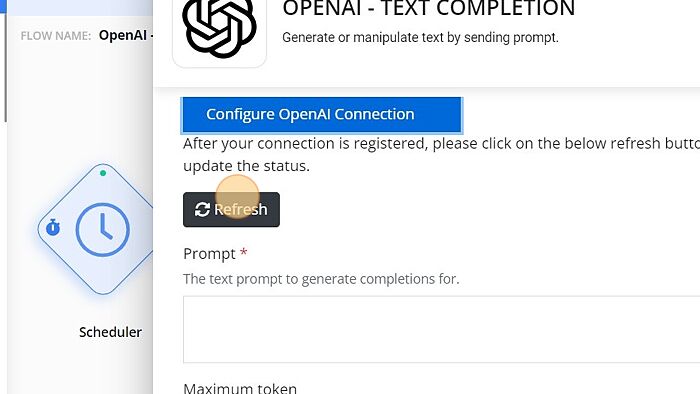
7. Enter the text to the 'Prompt' field
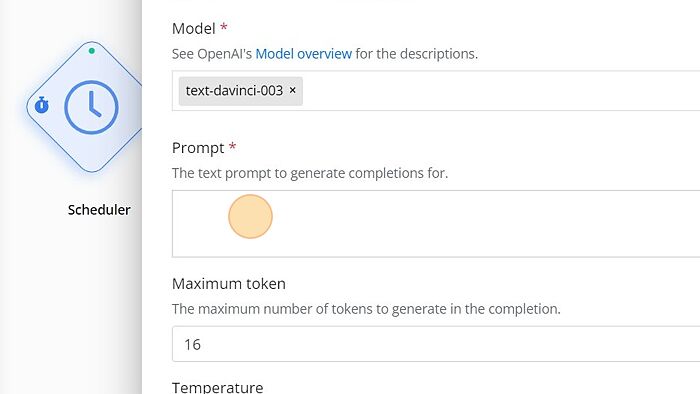
8. Click on 'Test run'
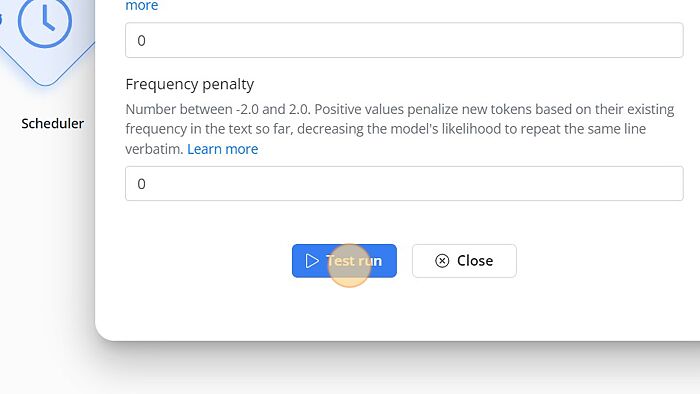
How to write effective prompts?
You should blend your prompt instructions with Byteline expressions to create powerful AI output. Below is an example prompt to create a compelling title for a paragraph mapped using a Byteline expression.