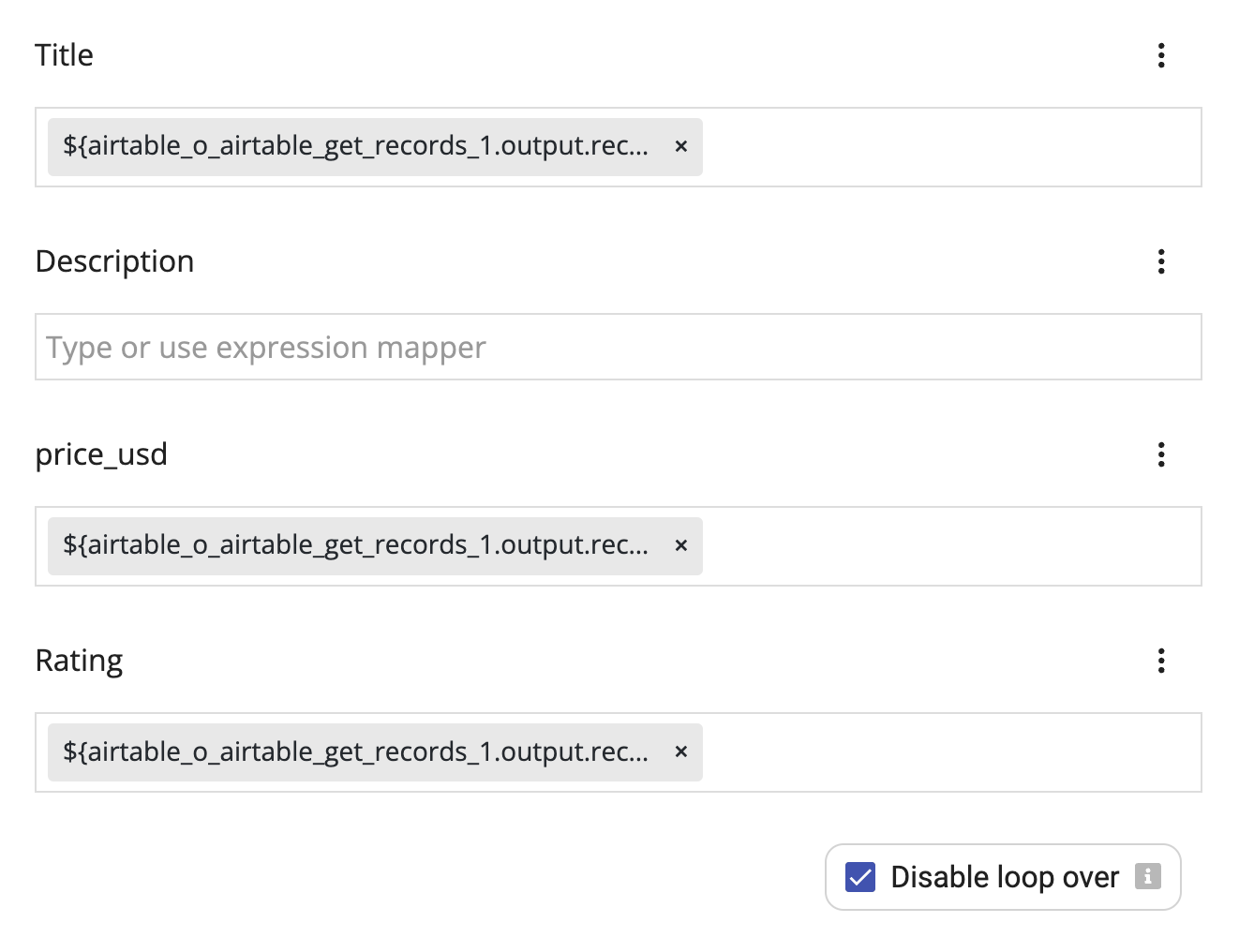Loop over or Iterating through Lists
In many Byteline tasks, users can execute the same operation for each item in a list. This functionality is a key feature of Byteline, enabling users to perform tasks efficiently without additional automation nodes, such as iterators.
When configuring the node, Byteline automatically determines the need for a loop. In such cases, expressions begin with @.. For instance, if your input list contains 10 items, the task will execute once for each item in the list.
The screenshot below illustrates the usage of the loop feature.
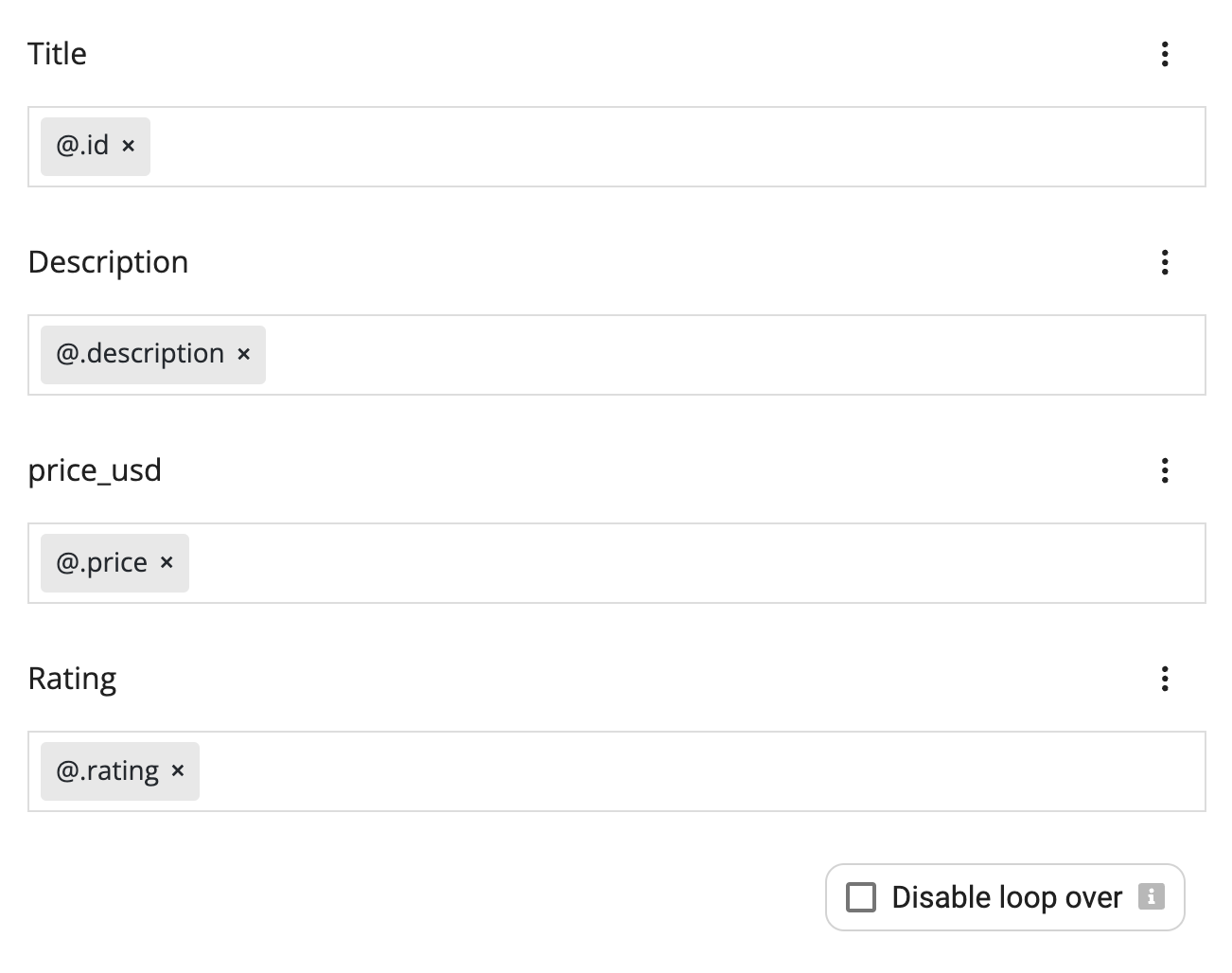
Disabling loop over
While this looping behavior suits most scenarios, you may encounter situations where you need to deactivate it. This can be easily accomplished by selecting the "Disable loop over" checkbox located below the field mapper, as depicted in the screenshot above.
Once checked, the expression will change to use the specific list element, and the task will just run once by using values from the configured list element.