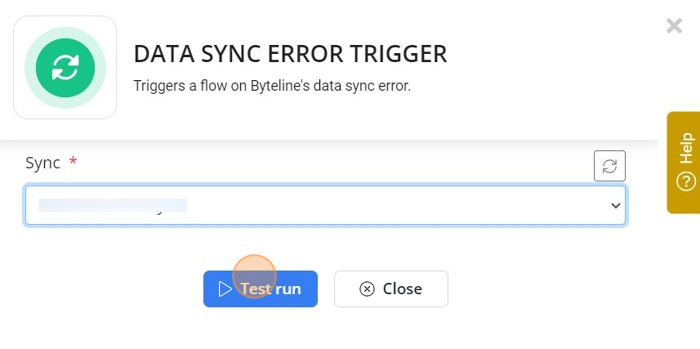Data Sync Error Trigger
In this step-by-step guide, you will understand how to configure a Data Sync Error Trigger for your website or application.
How to Configure?
1. Click on Data Sync Error Trigger.
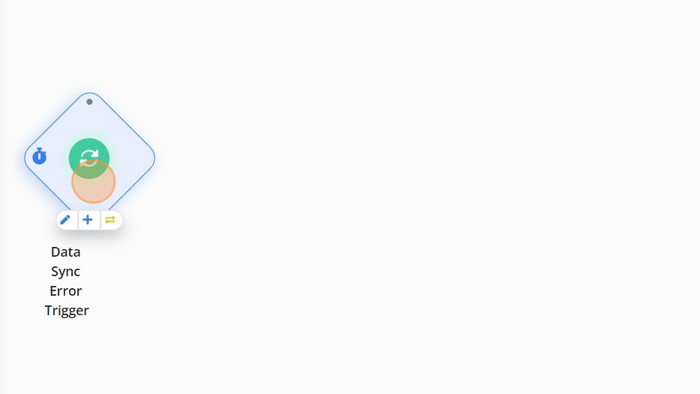
2. Select 'All Syncs' from dropdown, If you want to capture errors from all syncs.
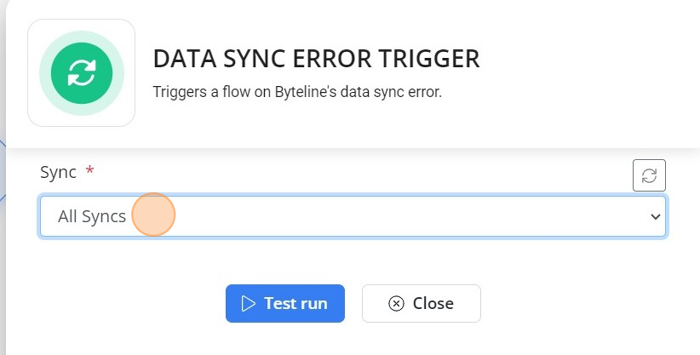
3. Select one of the listed syncs, If you want to capture an error for specific sync.
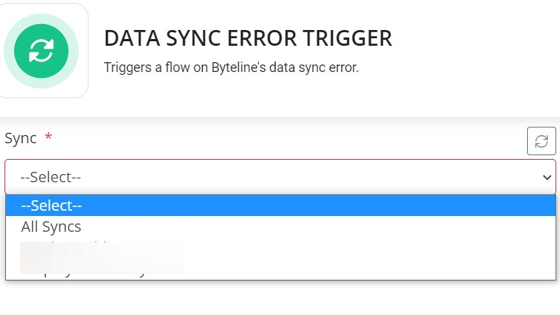
4. Click on 'Test run'.