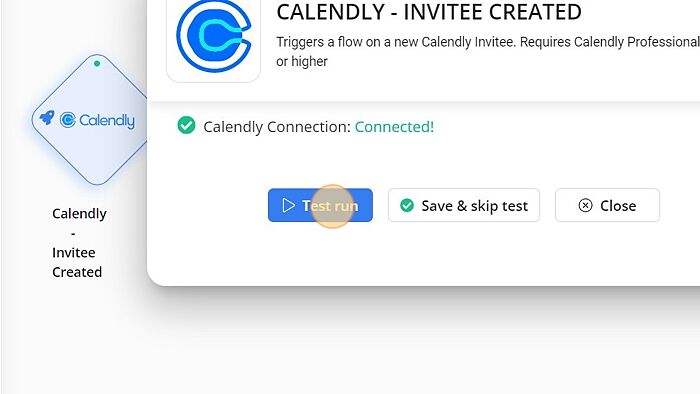Calendly - Invitee Created
In this step-by-step guide, you will learn how to configure a Calendly - Invitee Created trigger for your website or application.
How to Configure?
1. Click on 'Calendly - Invitee Created' trigger
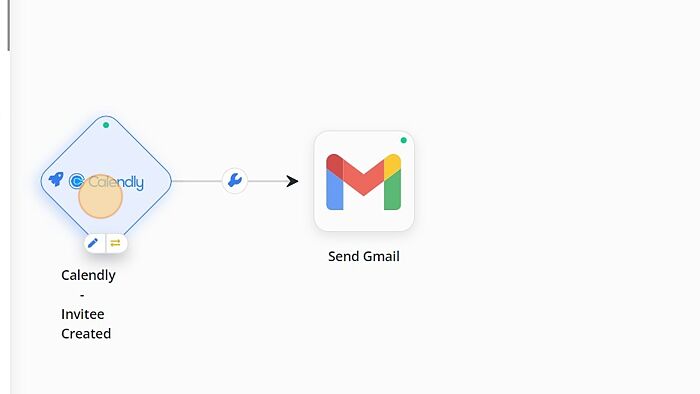
2. Click on 'Sign in to Calendly' button.
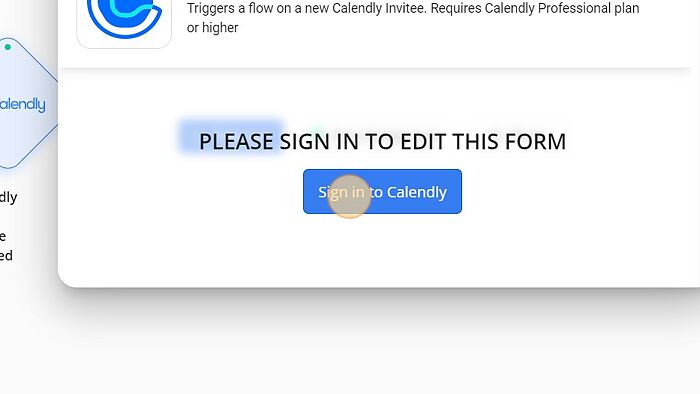
3. Click on 'Refresh' option.
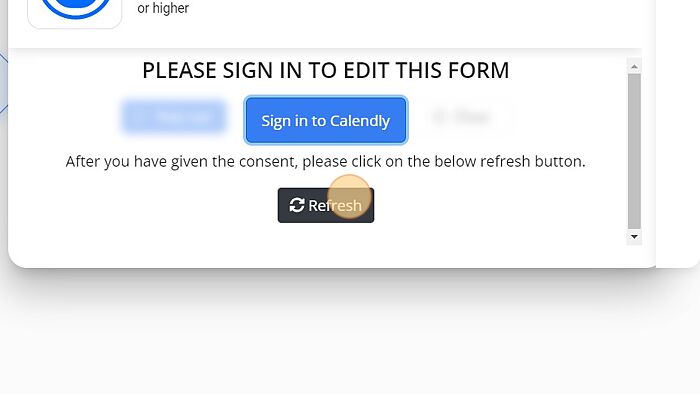
4. Click on 'Test run'.