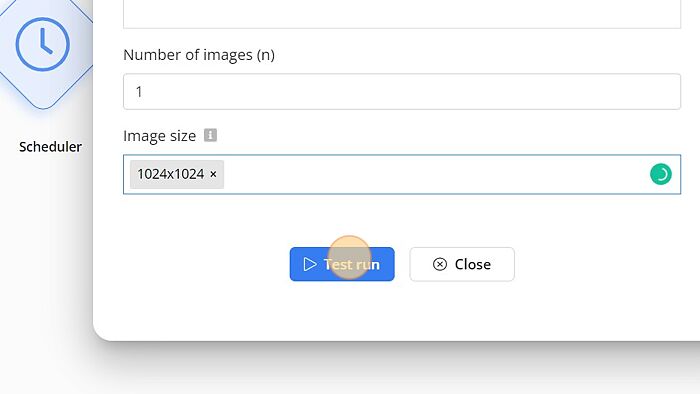OpenAI - Generate Image
In this step-by-step guide, you will learn how to configure an OpenAI - Generate Image node for your website or application.
How to Configure?
1. Click on the 'Edit' button
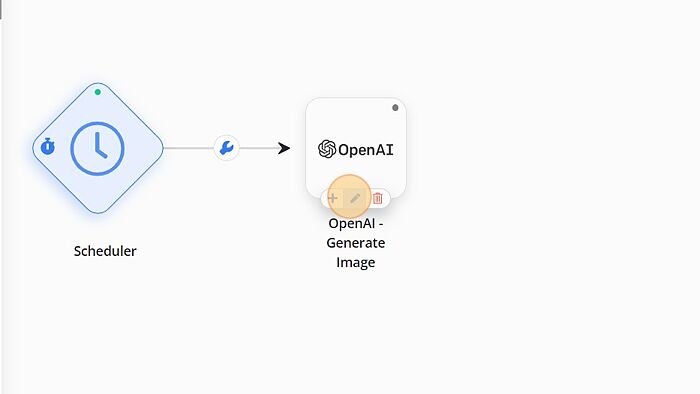
2. Click on the 'Configure OpenAI Connection' button
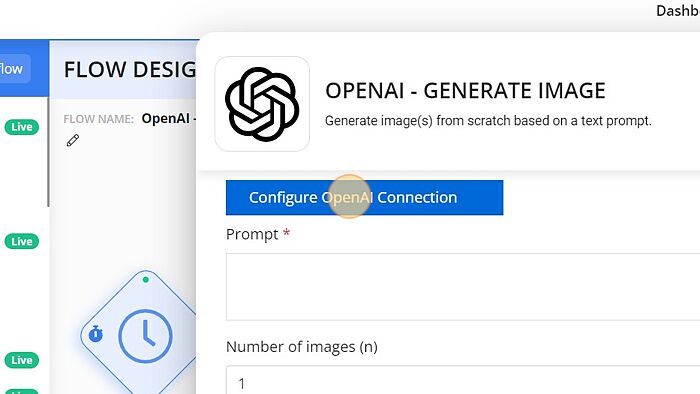
3. Generate and Copy 'Secret Key' from Open AI's site
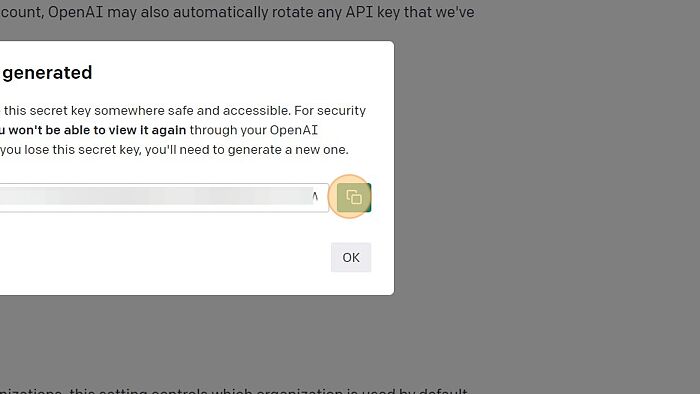
4. Paste the Key to 'API Key' field
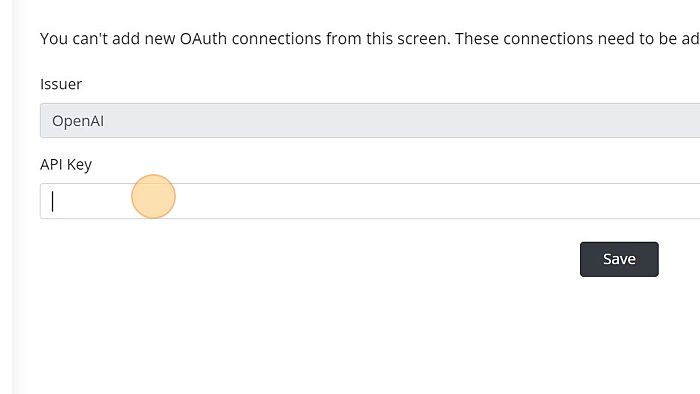
5. Click on 'Save' button
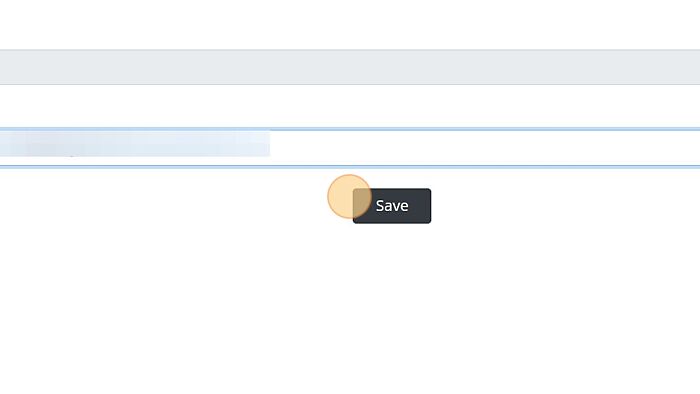
6. Click on 'Refresh'
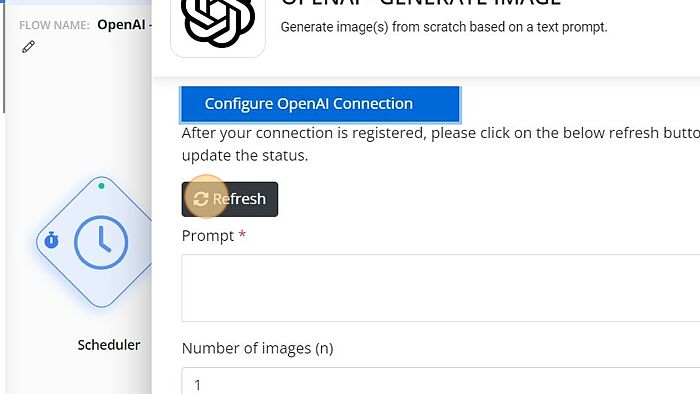
7. Enter Text to 'Prompt' field
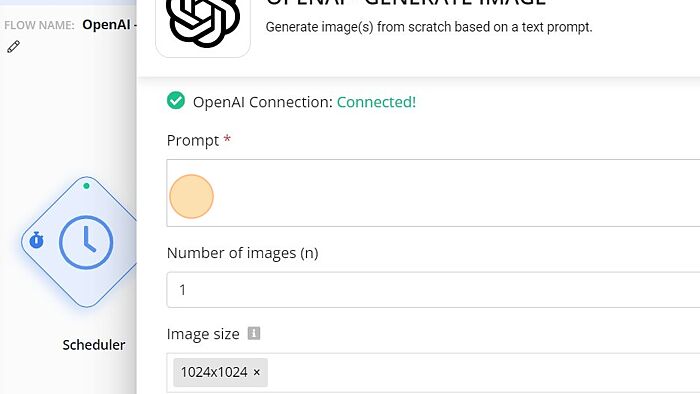
8. Select the 'Number of Images' to generate
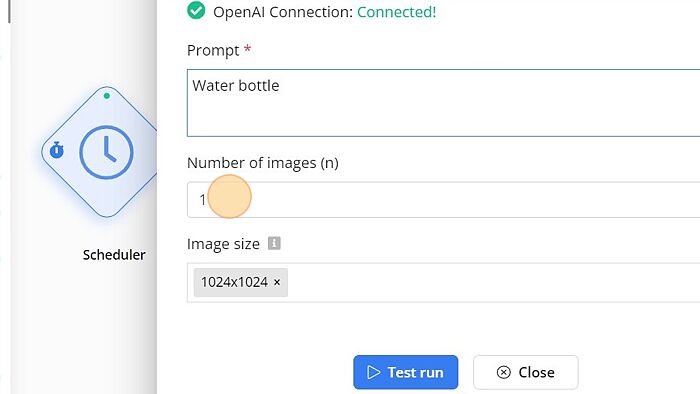
9. Select the 'Image Size' from dropdown
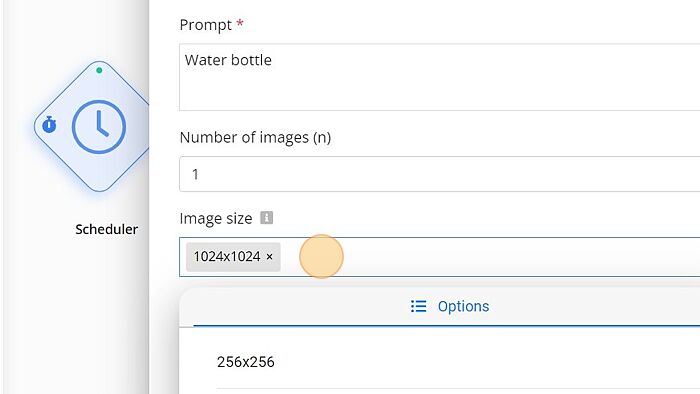
10. Click 'Test run'