Knack Trigger
Byteline provides a Knack Trigger that allows you to trigger a flow on a create or update of knack records.
Knack makes it super easy to build online databases without a need to put your coding skills into action. It is simple yet powerful and backed by world-class support.
In this documentation, we have explained the configuration of the Knack trigger.
Let’s get started.
Step 1: Hover the cursor over the Knack Trigger node icon to display the options. Once displayed, click on the edit button to configure the node.
Step - 1. Click "Knack Trigger" to start the flow.
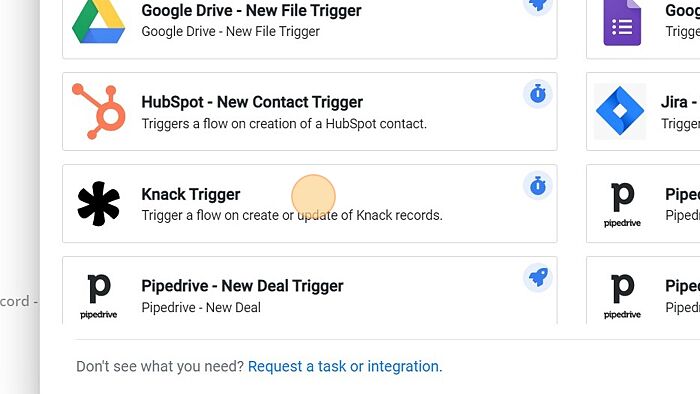
Step - 2. Hover the cursor over the Knack Trigger node icon to display the options. Once displayed, click on the edit button to configure the node.
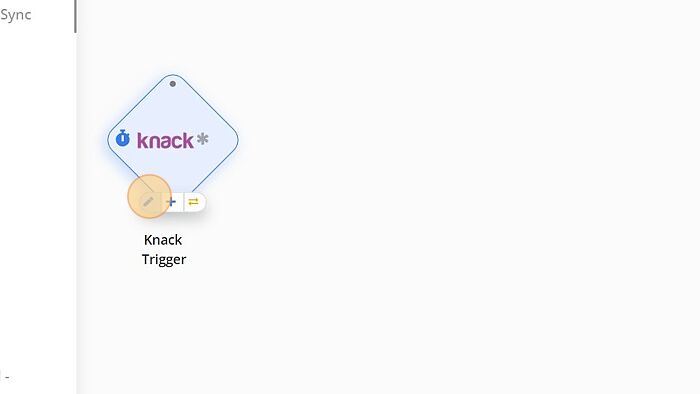
Step - 3. Click "Configure Knack Connection" to connect Byteline to Knack.
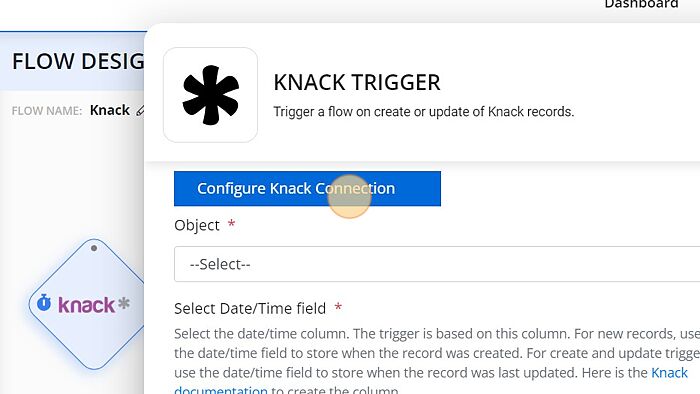
Step - 4. After signing into your Knack account using the credentials and establishing the connection, select the Object using the drop-down.
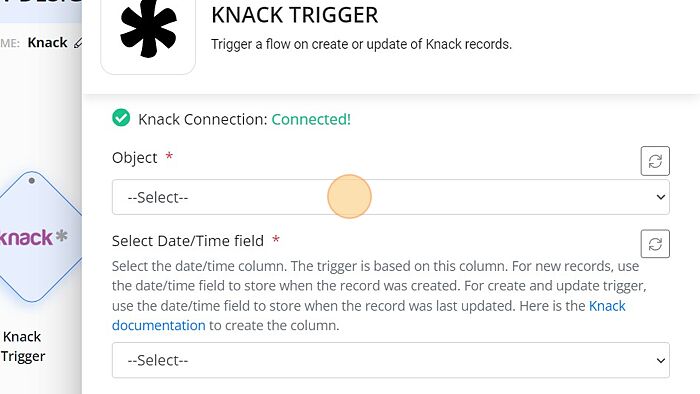
Step - 5. Select the date/time field to figure out the change records.
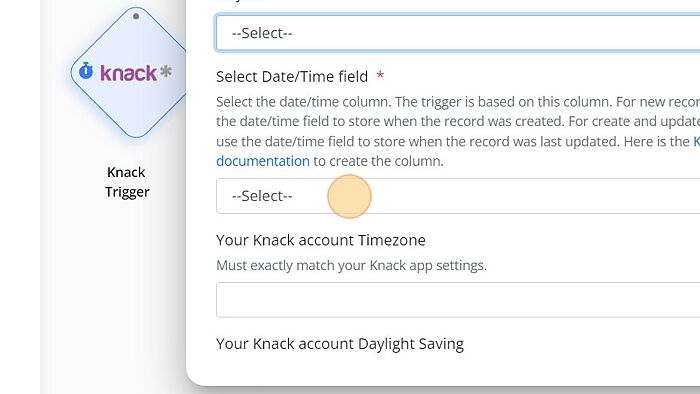
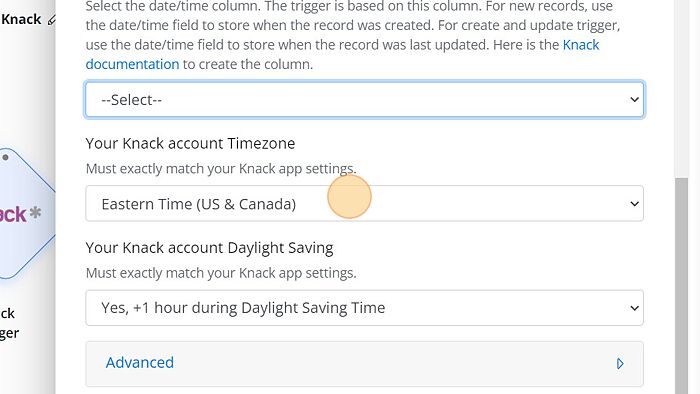
Step- 6. Select whether you want to go with daylight saving time or not. This setting should match your Knack account configuration.
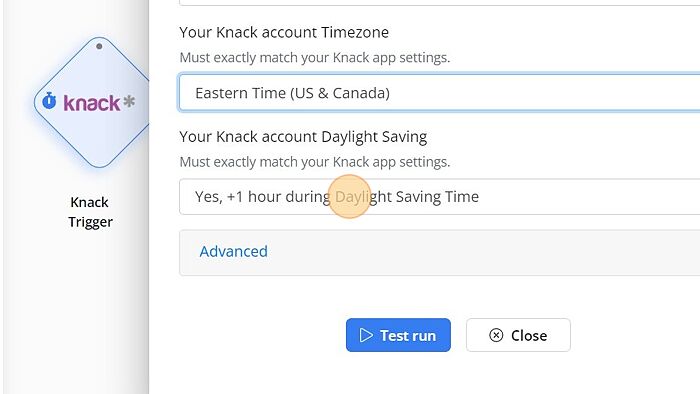
Step - 7. Click in the check box to get all the table records from the knack and run a separate flow for each record.
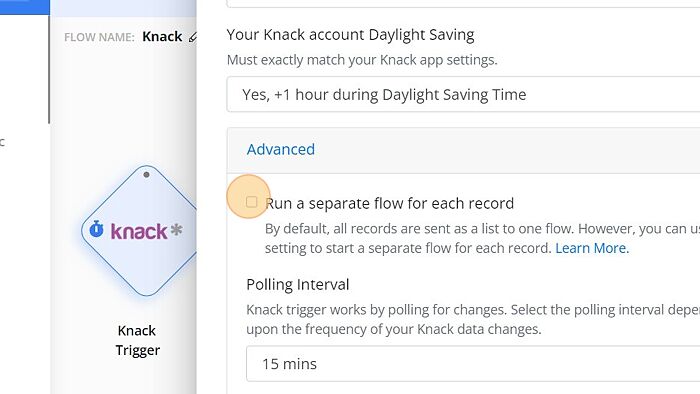
Step - 8. Click this dropdown to select to Polling interval.
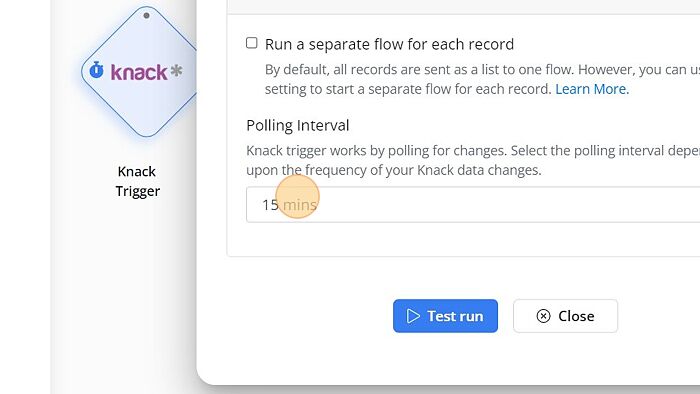
Step - 9. Click "Test run" to test the success of the configuration.
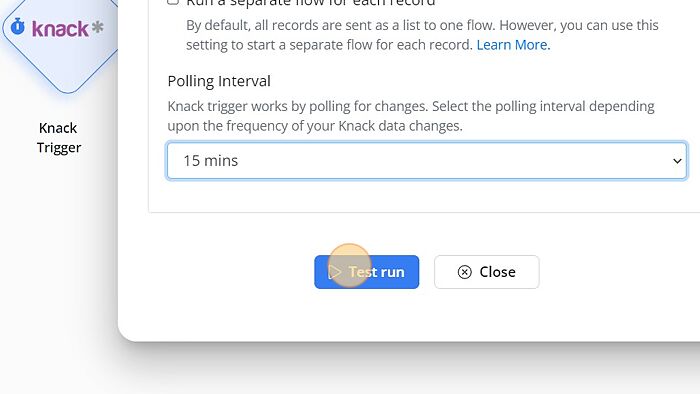
Feel free to connect us for any queries.
