Understanding Find & delete mismatches
How to Delete Mismatches in Your Data
The "Find & delete mismatches" node is a powerful tool for removing extra records from your database or Cloud app that do not exist in your source of truth, which could be from various data sources like an RSS feed or another Cloud app.
Understanding the Process
This process involves comparing two data sets to identify and delete surplus records within your app. The two sets are referred to as the "Input Data Set" and the "Existing Data Set.”
Input data set: This is the data provided as input to the node, typically defined by the field mappings in the "Find & Delete Mismatches" task node. In the below screenshot, the source list is the one from which @.data.title is mapped.
To work correctly, the "Find & Delete mismatches" action must know all the records in your “input data set.” So your flow run must have access to all these input records. For example, if you're working with an RSS feed, check "Use All RSS Item".
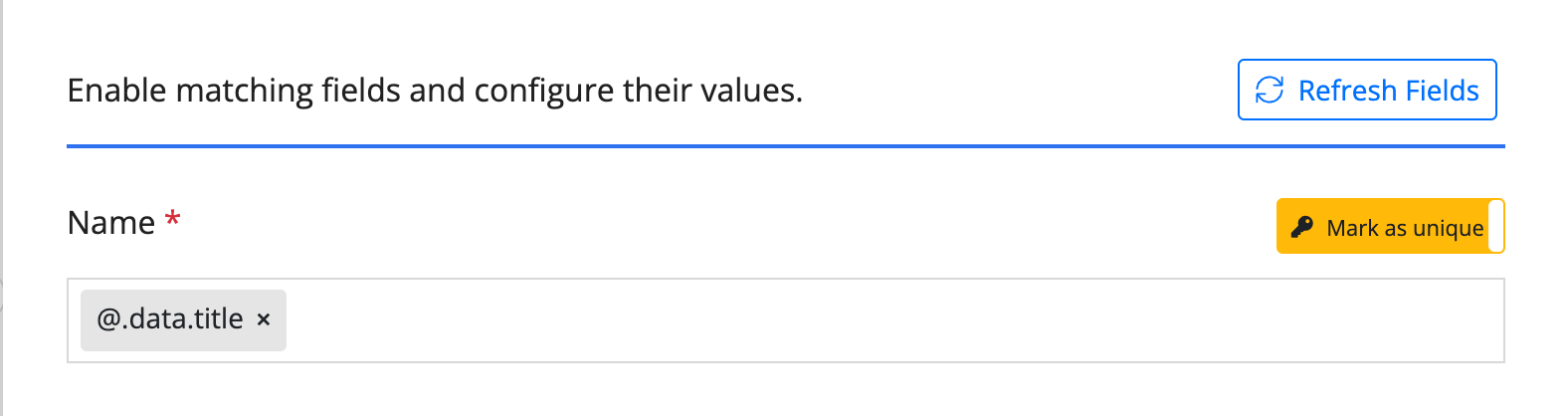
Existing data set:
This data pertains to the information already present in your Cloud app. For example, if you are using "Webflow - Find & Delete Mismatches," it corresponds to the existing Webflow CMS data.
Records that exist in the "Existing Data Set" but not in the "Input Data Set" are targeted for deletion.
Preview Mode
Before initiating any deletions, it is crucial to exercise caution during setup. The best practice is to start by running the node in "Preview" mode, which is the default setting. Preview mode conducts a dry run, displaying the records to be deleted without actually performing the deletions. Once you are satisfied with the preview results, you can proceed to change the setting to "Delete.”
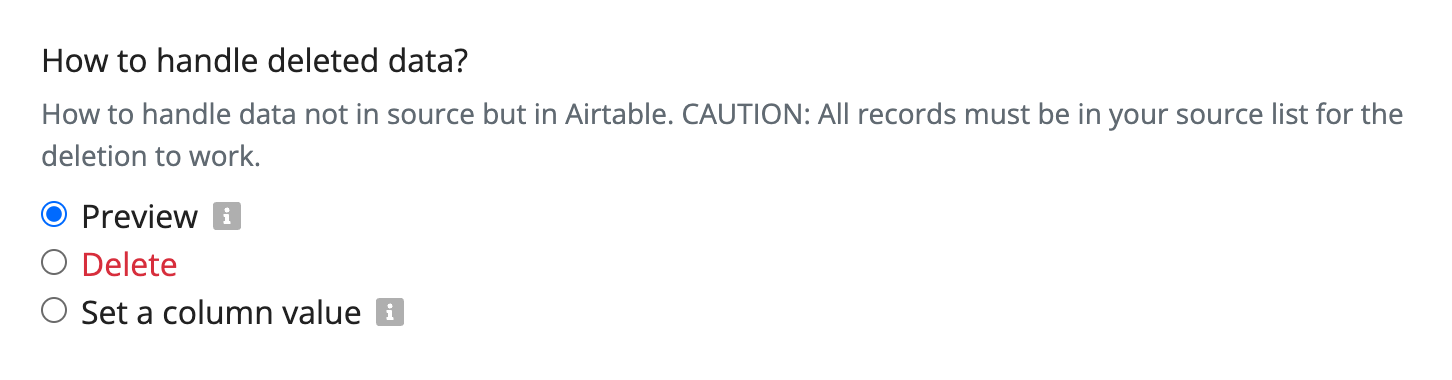
Setting a Column Value
If you wish to retain the extra records but only need to modify a specific column value (e.g., setting the "Archived" field to true), you can utilize this setting. This action allows you to update the designated field without deleting any records.
Tip on saving billing actions
A flow using this node must work with all the records from the “Input data set”. As a result, the flow can consume more number of actions. Consider segregating the "Find & Delete Mismatches" task into a separate flow that runs less frequently if it aligns with your use case.
