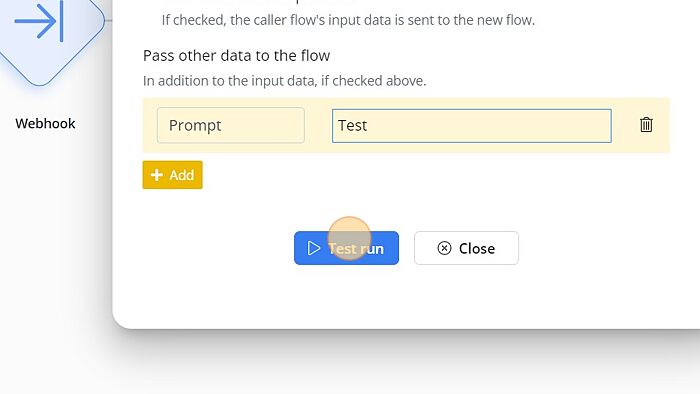Call Flow
In this step-by-step guide, you will learn how to configure a Call Flow node for your website or application.
How to Configure?
1. Select the Flow from the Dropdown
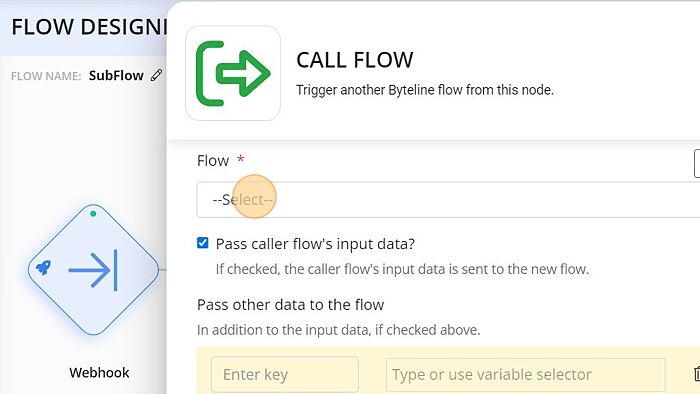
2. If you want to pass the input data for the existing flow, check 'Pass caller flow's input data?' checkbox
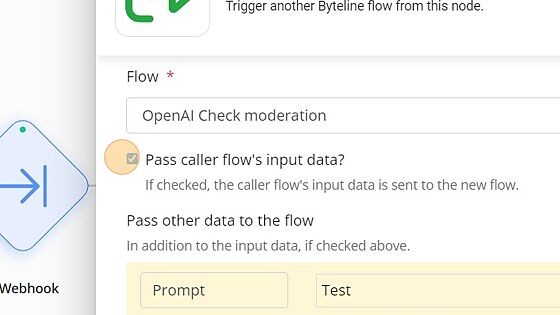
3. Enter any additional key values of the fields in the 'Pass other data to the flow' field
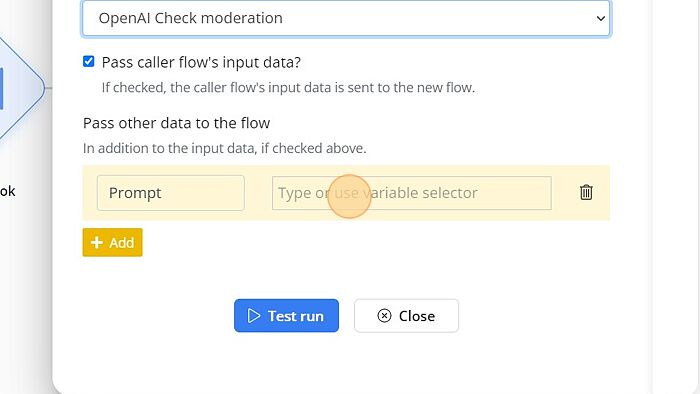
4. Click on "Test run"